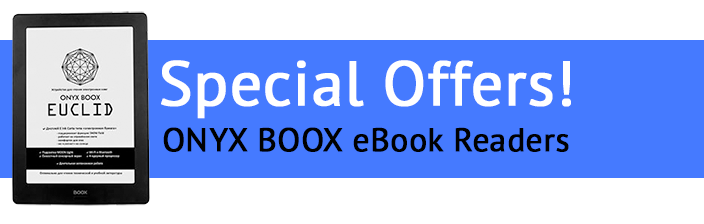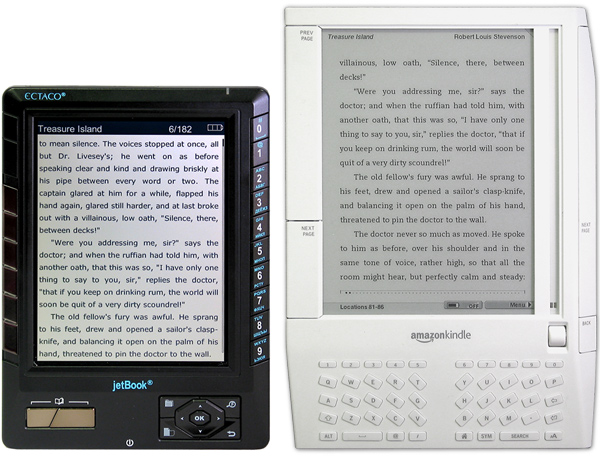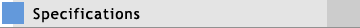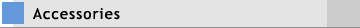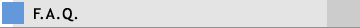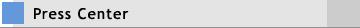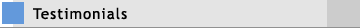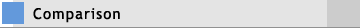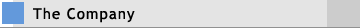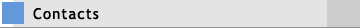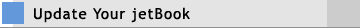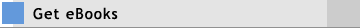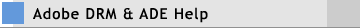jetBook Feasibility QuestionnaireGeneral InformationWhat languages does the device support? English, Russian, and Polish - full interface, messages, search and dictionaries support. Albanian, Catalan, Danish, Dutch, English, Faeroese, Finnish, French, Galician, German, Icelandic, Italian, Norwegian, Portuguese, Spanish, Swedish, Croatian, Czech, Estonian, Hungarian, Latvian, Lithuanian, Polish, Romanian, Slovak, Slovenian - search and reading support. Can I use it in Europe? Won't I have problems connecting the device to an electrical outlet? You're in luck - the jetBook switching adapter supports 110-220v standards so you can also use your jetBook in Europe. Where are data (books, pictures, MP3 files) stored in jetBook? The jetBook has 112MB of internal memory so it can hold about 1,000 books. It also supports up to a 2GB SD card and 4 to 16 GB SDHC card for thousands more books. Does it have touch screen? No. A touch screen layer affects the purity of text and causes strain on the eyes so we decided not to implement one. What type of screen does the device use? Reflective TFT, high-contrast, eye-friendly background, 180-degree viewing area. What is the screen size? Readable area: 102 x 76mm (4 x 3 in). How do I operate my jetBook? By using its hardware buttons. There are 3 sets of keys available for page listing. The device has no speaker. How can I listen to my Audio Books? All you have to do is use a regular headset that has a 3.5mm jack. Can I connect jetBook to my PC? You can connect jetBook to your PC for data transfer and for battery recharging. A USB cable is included in the standard package. What sort of data can I transfer between jetBook and my PC? Any files. However, jetBook is meant for use with the following: books in TXT, PDF, FB2, ePub, Mobi, PRC and RTF formats, pictures in JPEG, GIF, PNG, and BMP formats and Audio Books in MP3 format. It seems that jetBook does not support some eBook formats, why is that? We are working on additional eBook format support, but at the same time we have found that 90% of free sources (Internet sources offering an almost unlimited of books) use either TXT or DOC format. Should you need any assistance finding an eBook online, please feel free to contact us and we will be glad to help you out. Our team will search, find, and send the link of that book directly to you. If you bought a jetBook, please register so you can contact us anytime with questions. Can I change a book's font size? Yes, you have a choice of 2 typefaces in six sizes each ranging from 12-32 pt. How long does jetBook work without recharging? You can read about 11,500 pages with a single charge. Depending on the use of background music, simultaneous reading and listening of Audio Books, you can count on at least 20 hours of continuous operation. Is any software included in the standard package? There is no need to use special software to transfer files between the jetBook and your PC. Just plug in the USB cable and the device will be recognized by Windows as a removable disk. A bonus CD that comes with the jetBook contains dictionary software for Windows. Is the device heavy? Not at all. It only weighs around 7.4 oz (210 grams). What is the size of the device? 6 x 4.3 x 0.5 in (153 x 110 x 13 mm) Is it fragile? No. It is made of thick ABS plastic with a reinforced LCD frame. However, we recommend that you use the padded pouch that is included in the standard package. A silicone accessory pouch will be available soon. What is the main thing that makes jetBook functionality so different from its competitors? It has a high contrast TFT display with much faster refresh rate than electronik ink (see comparison chart ), a more compact size and lighter weight, a true "pocket" design, massive linguistic support and other convenient features that the competitors do not have. Software InformationHow is the information organized? The Main menu has four sections, each of which provides access to the relevant items. Does it require much training to use jetBook? The device interface is designed to be user-friendly and super easy to navigate so no special training is required. How can I select the proper codepage for a book? jetBook use an auto-detection function to select the codepage by itself. If you want to select the codepage manually - just open your book, press the menu button (see the General View picture in the manual), select Settings, and then select the codepage that makes your book readable. How do I access the User Manual? A soft copy of the manual in various languages is found among preinstalled books. It can also be seen here. How can I translate an unfamiliar word? With the book open, press the menu button (see the General View picture in the manual), select Dictionary, select the word and press OK. Is it possible to upgrade the device's firmware? Yes, jetBook is upgradeable. We are constantly improving interface features and send new upgrades to customers free of charge. How do I select items in the main jetBook menu? All you have to do is use the arrow keys and press OK when done. Can I use the other jetBook features while listening to Audio Books? Yes, jetBook has a background playback capability so you can read and listen to music simultaneously. How do I adjust the auto-off time? Navigate to the Settings section, select Auto Power Off in the User Settings subsection. Does it have T9 system for text input? Yes. This makes text input faster and easier for everyone. Hardware InformationWhat is the screen size and color depth of the device? VGA, 640 x 480 (H x W) pixels 16-grayscale. Why doesn't jetBook have a touch screen display? Touch screen panels dramatically reduce the purity of an image. It blurs letters and puts stress on the eyes causing fatigue. This is the main reason why we did not use a touch screen. Which buttons are available on the device? Alphanumeric buttons, 12 function buttons, Reset button, On/Off button. Why is there no backlight in jetBook? We deliberately removed the backlight from jetBook's original specification after a lengthy consultation with ophthalmologists in the US. We were advised that if we wanted to make jetBook closer in experience to a regular book, we should not use any backlight. Similar to the fatigue that comes with computer monitors, if you read by looking at a source of light your eyes get tired within 1-2 hours and you need a longer period of rest to recover. Just like a regular printed-paper book, with jetBook you read in reflected light so the eyes do not get tired (if you get tired just switch the font to a larger size and you may continue to enjoy reading). This is the main reason why the backlight was not implemented. Which cards are suitable for use with jetBook? SD cards up to 2 GB and SDHC cards of 4 to 16 GB. Please note that the jetBook only supports SDHC cards with FAT or EXT file system, SDHC cards with NTFS file system are not supported. Is 2 GB enough for this purpose? Yes, with a 2 GB card you will have enough space for 10,000 books! Which battery is used in the device? A rechargeable Lithium-Polymer battery. 3.7V 2800mAh What is the difference between jetBook TFT screen and Electronic Ink screen? |
|
|
© Copyright 1990 - 2021 ECTACO, Inc. All rights reserved.
|
|